Cross-chain Transfer
On this page you will find a step-by-step guide for performing cross-chain transfers.
Cross-chain transfers allow you to transport non-native assets to the HydraDX chain from other Polkadot parachains, or from Polkadot itself.
Currently, the following tokens are supported by HydraDX for cross-chain transfers:
- DOT
- DAI (from Acala, bridged via Wormhole)
- ETH (from Acala, bridged via Wormhole)
- HDX
00 Prerequisites
Before you continue, please make sure you have sufficient amount of tokens on the destination chain for fees (ACA or DOT).
01 Navigate to Cross-chain Transfers
https://app.hydradx.io/#/cross-chain
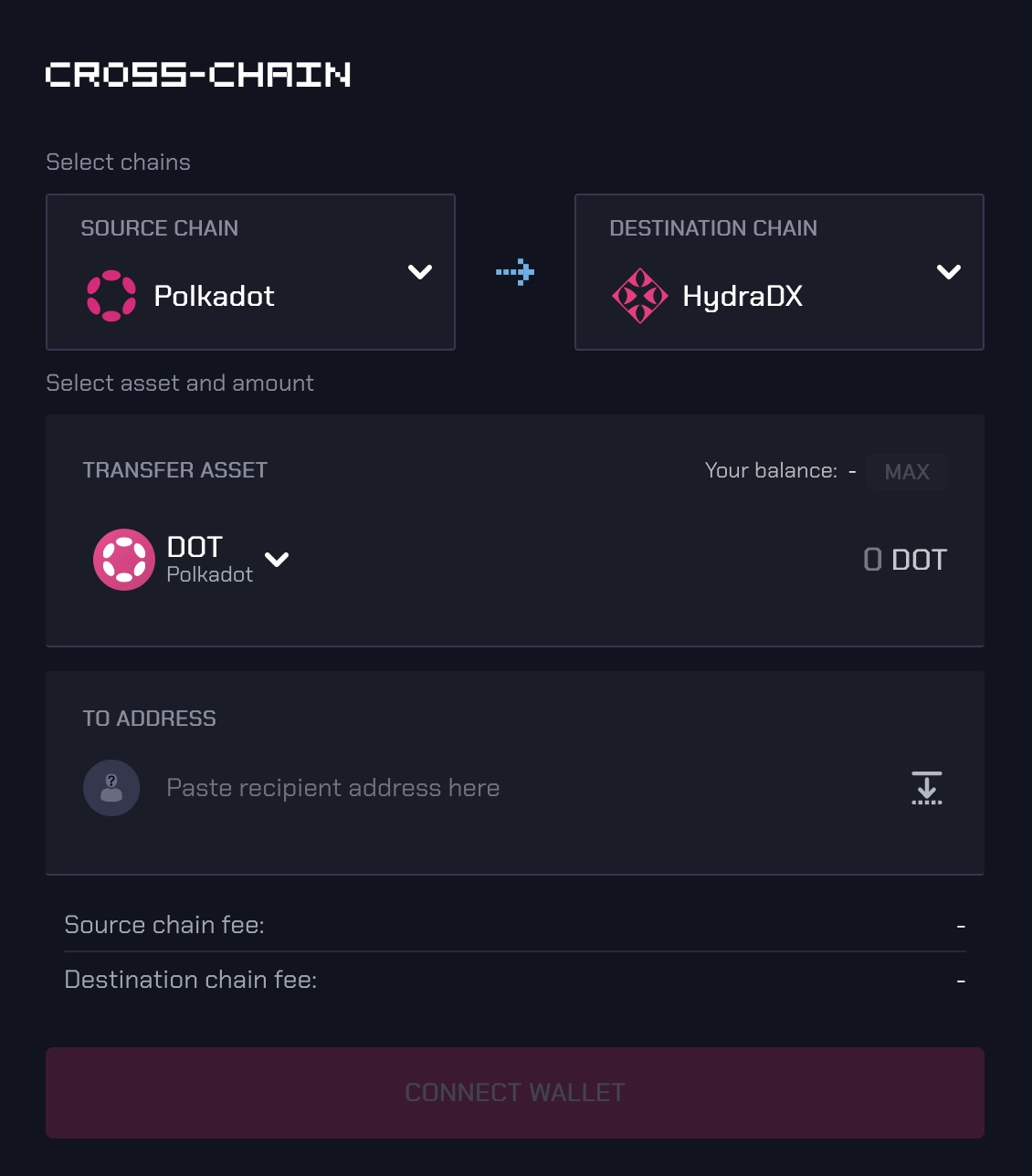
02 Connect Your Account
Click on Connect wallet and connect to your preferred Polkadot wallet. After that, select your account.
03 Cross-chain Transfer
- Select the source chain and the destination chain;
- Select the asset you intend to transfer and enter the amount;
- Enter the destination address. It should automatically populate with your address on that chain, but you can also change it to another address;
- Click
Transferand sign the transaction using your wallet.